Microsoft AI Gimmicks Risk AI Fatigue
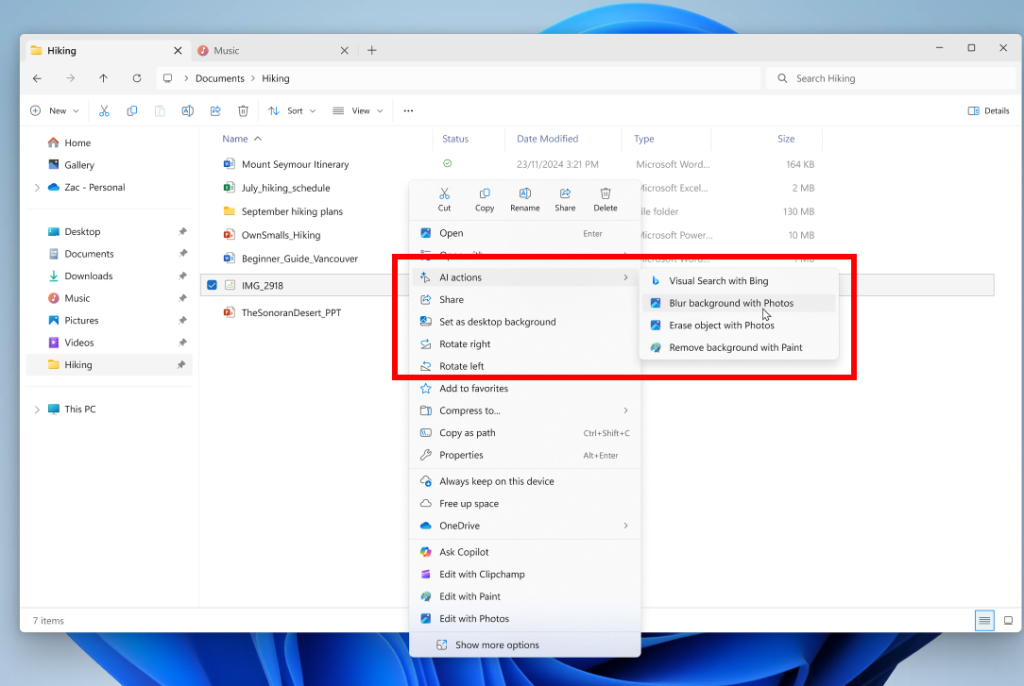
Microsoft, in its ongoing quest to make Windows 11 feel increasingly clumsy and tone-deaf, has now decided to add a new “AI Tools” menu to Windows Explorer. One can almost picture the product management meeting, where some directive from on high decreed: “We must be seen to be using AI in everything, everywhere and all at once.”
While they may have a tendency to over-explain the obvious (as shown by this 1,000+ word blog post just to say they’re replacing passwords with PassKeys – something that could be summarised in a single paragraph), the decision to lump a collection of seemingly unrelated features into one menu simply because they involve “AI” suggests either a complete absence of user centric thinking or a rather desperate attempt to appear as an AI leader.
The screenshot shows four menu items. The first, “Visual Search with Bing” (one can only imagine how many bureaucrats had to approve that name), allows you to search the web using something similar to Google’s reverse image search or Apple’s Visual Lookup. The other three are image editing tools: one for adding a background blur (which uses AI to detect the main subject in an image and blur everything else), one for erasing objects (where AI estimates what would be behind the removed element and fills it in), and one for removing the background entirely (essentially the same as the blur tool, but deleting the background pixels instead of blurring them). There’s also another totally separate “Ask Copilot” menu, which presumably also uses AI, but I’m guessing this was built by another team which would explain why it’s in a totally different place in the context menu.
All of these features are genuinely useful, and it’s great to see them included in Windows (presumably using on-device processing rather than relying on the cloud). However, grouping them under an “AI Tools” menu doesn’t make much sense. “AI” in this context means machine learning-based processing and is becoming as commonplace as traditional processing tasks. Designing a user interface around the underlying technology rather than the user experience is a fundamental mistake. That’s not to say a UI shouldn’t ever mention “AI” – it is important to let users know when AI (especially generative AI) is going to be used or was used, as it provides a useful prompt to scrutinise the output more carefully and helps set expectations. But Microsoft’s overuse of it just makes them seem a little desperate to be seen as jumping on the AI bandwagon and risks users switching off every time they see yet another “AI” feature.